Subtotal $0.00
Securing your home with a surveillance system is a smart investment, but proper installation is key to maximizing its effectiveness. Here’s what you need to consider when setting up your home security cameras.
1. Choose the Right Camera Type
- Wired vs. Wireless: Wired systems offer reliability, while wireless systems provide easier installation and flexibility.
- Indoor vs. Outdoor: Outdoor cameras should be weather-resistant and have night vision.
- Fixed vs. PTZ (Pan, Tilt, Zoom): PTZ cameras offer wider coverage but may be more expensive.
2. Optimal Camera Placement
- Cover entry points like doors and windows.
- Ensure a wide field of view to capture larger areas.
- Position cameras out of reach to prevent tampering.
- Avoid direct sunlight or glare to maintain clear footage.
3. Consider Lighting Conditions
- Infrared night vision is essential for low-light areas.
- Motion-activated lighting can enhance visibility and deter intruders.
- Avoid placing cameras facing direct sunlight or reflective surfaces.
4. Storage and Video Retention
- Cloud Storage: Accessible remotely but may require a subscription.
- Local Storage: Uses SD cards or hard drives but is vulnerable to damage or theft.
- Hybrid Systems: Combine both options for enhanced security.
5. Network and Connectivity
- Use encrypted connections to prevent hacking.
- Place cameras within range of your router or use Wi-Fi extenders.
- Consider PoE (Power over Ethernet) cameras for stable wired connectivity.
6. Power Supply Considerations
- Battery-powered cameras offer flexibility but need regular charging.
- Hardwired options provide continuous power but require professional installation.
- Solar-powered cameras are eco-friendly and great for remote areas.
7. Mobile Access and Smart Integration
- Ensure the system has a user-friendly mobile app.
- Look for smart home integration with Alexa, Google Assistant, or other automation systems.
- Enable push notifications for real-time alerts.
8. Privacy and Legal Considerations
- Inform guests and neighbors about camera placements if required by law.
- Avoid pointing cameras at areas where privacy is expected.
- Use encrypted storage and two-factor authentication to protect data.
9. Professional vs. DIY Installation
- DIY systems are more affordable and easier to install.
- Professional installation ensures proper setup but comes with added costs.
- Some systems require monthly subscriptions for professional monitoring.
10. Regular Maintenance and Upgrades
- Clean lenses periodically to ensure clear footage.
- Check connections and power sources regularly.
- Update firmware and software for security patches and feature enhancements.
Final Thoughts
A well-planned security camera installation enhances your home’s safety and provides peace of mind. By considering camera type, placement, connectivity, and legal factors, you can create a reliable and effective surveillance system. Take your time to choose the best setup for your needs, and don’t forget to maintain it for long-term performance.